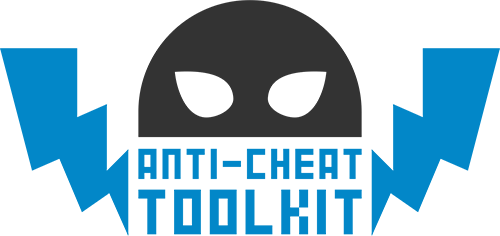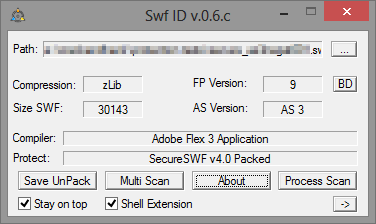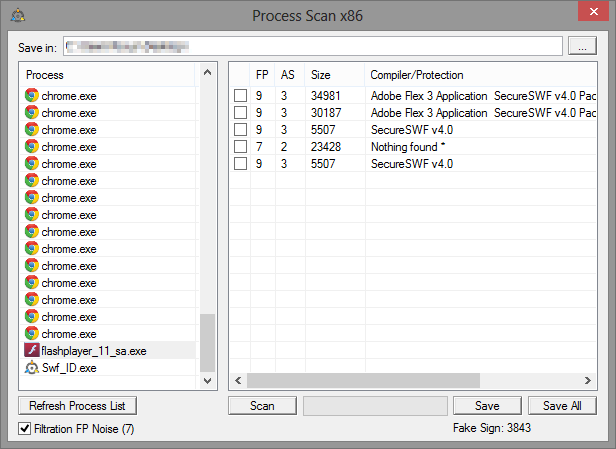Hey there, dear friends, subscribers and strangers passing by!
Today I’d like to tell you something about my Unity3D plugins I sell on the Unity Asset Store.
Let me begin with one plugin I didn’t introduced on my blog yet: Advanced FPS Counter!

This is a super simple and flexible way to show FPS, memory usage and some hardware info right in your app on target platform \ device.
This plugin may be really useful on the project testing phase, when you send your app to the beta testers and wish to hear from them what performance on what hardware do they have. Or if you just wish to see all these data yourself in your app running on the target device.
Anyway, I hope you’ll find it useful and helpful. And most important part – it’s almost free, currently I sell it for just five bucks (except the Nebraska)!
Another good news I’d like to tell you – latest Anti-Cheat Toolkit update finally hit Asset Store and now available for purchase!

It brings some great new features, like speed hack detection and I did fixed lot of community reported bugs and implemented some community requested features.
I also wish to let you know I’m already working on next significant update which will raise plugin’s price a bit. As you may see Anti-Cheat Toolkit went really far from what it was on its first Asset Store day, and I never changed its price since releasing it in Aug’13. I hope you see it deserves few additional bucks =)
So, I’d suggest to hurry and grab it for current low price until next update released! =P
After all, I wish to hug all people helping me to make my plugins better or supporting me in any other way. In first place I’m talking about all my friends and customers who were so kind to send me a bug report, or leave a review in Asset Store or just say me “good work” on forums. Thank you all, guys!
Special thanks and hugs fly out to my little-almost-year princess and my wife, her great mommy <3!